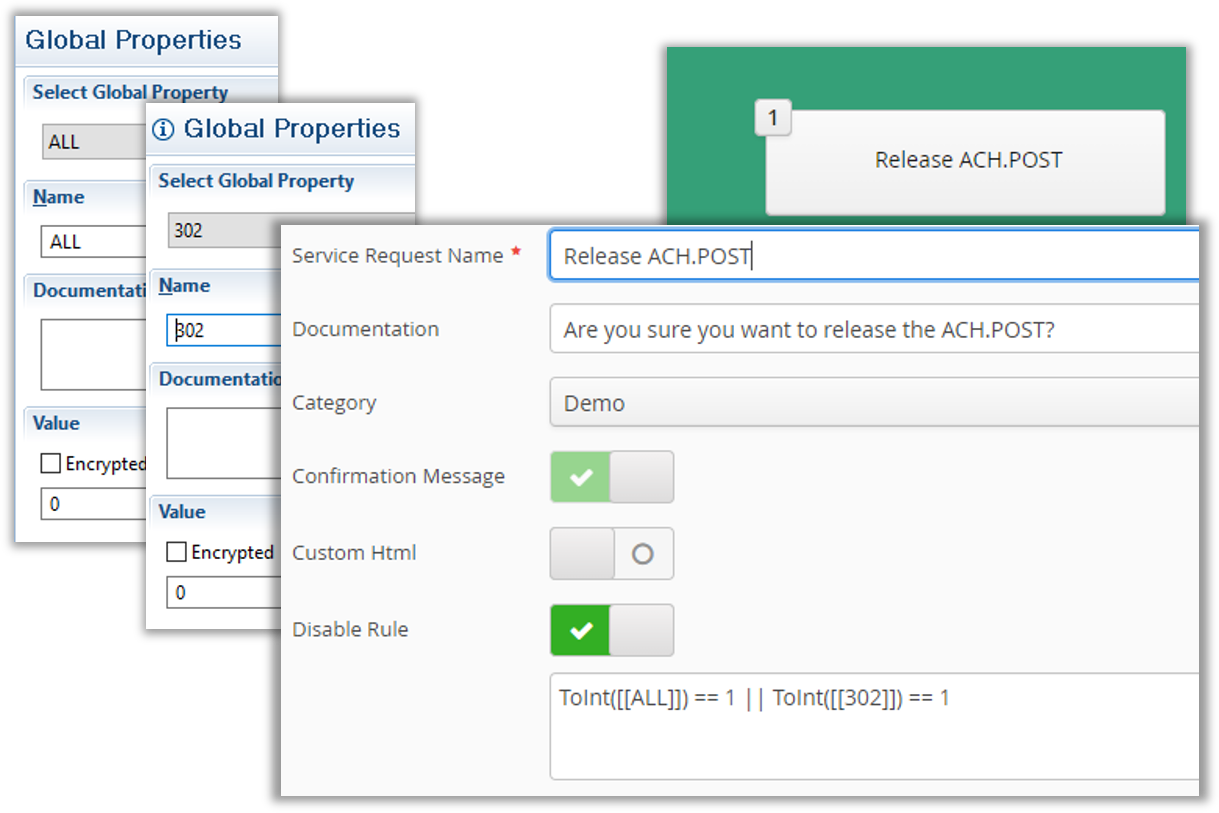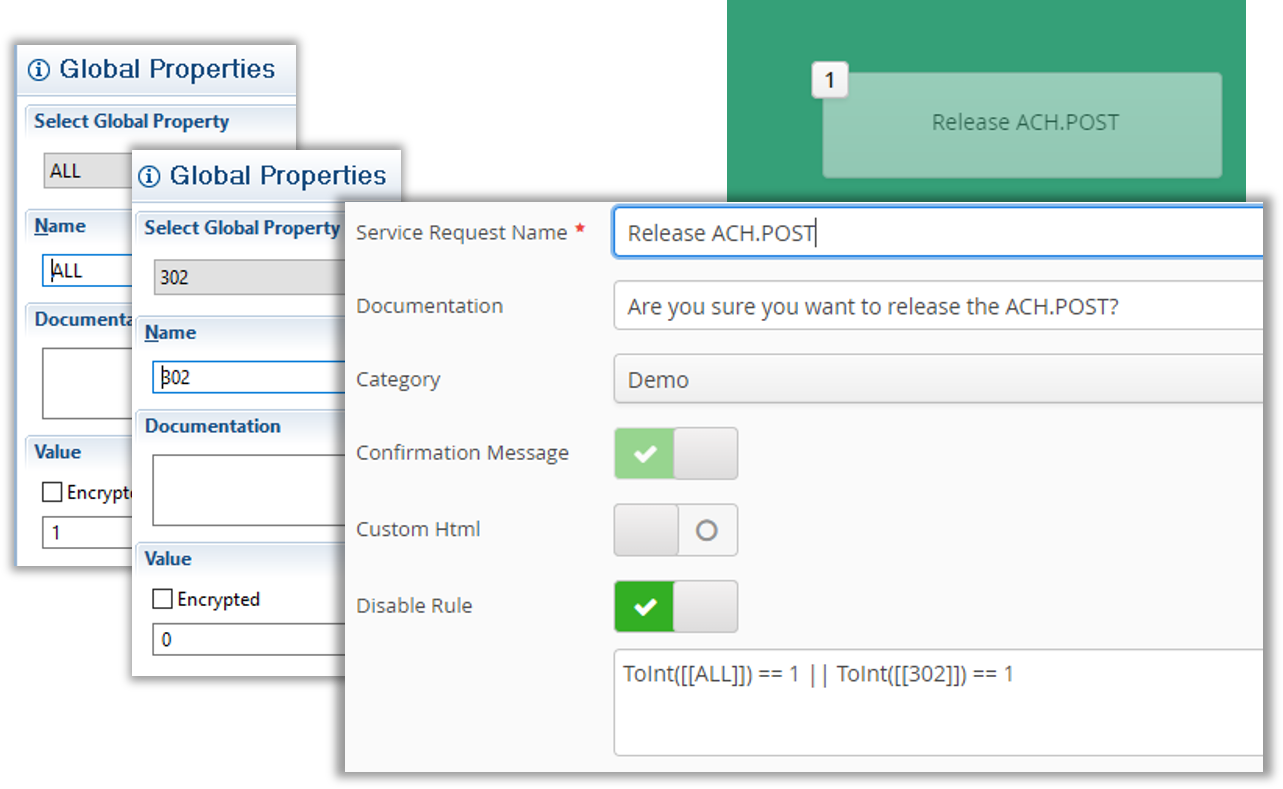Expressions - Self Service
Overview
- Multiple fields in a Self Service button can utilize Expressions
- Disable Rule
- Hide Rule
Usage
- This allows multiple ways to disable buttons:
- Disable when a Button is pressed
- Disable all Buttons for a Department
- Disable all Buttons within Self Service
Example
- Disable a button after it has been 'pressed' by the end user.
- In the Disable Rule field, utilize the following expression:
ToInt([[SSB Name]]) == 1
- When the value of SSB Name is 1, the button is disabled because the statement is true.
- When the value of SSB Name is NOT 1, the button is available because the statement is false.
Enterprise Manager
Details
Both the Hide and Disable features in Self Service can be driven by Expressions
This allows multiple ways to disable buttons:
- Disable when a Button is pressed
- Disable all Buttons for a Department
- Disable all Buttons within Self Service
The value of the Global Property must be set to true to release functionality